We are very pleased to report that MSP Manager’s ticket editor has undergone a major facelift! The new editor makes much better use of overall screen real estate as well as providing some new and exciting features.
We’ve made it easier to see more information with less scrolling.

We’ve added the Customer’s main phone number to the hover information to make it easier to find it directly in the ticket.

The right context panel has more functionality. We’ve moved Merge Ticket & SLA Audit logs into the right panel as well as added the ability to see associated tickets by several different criteria.

You can view and edit the details of the Service Item on the ticket from the context panel.
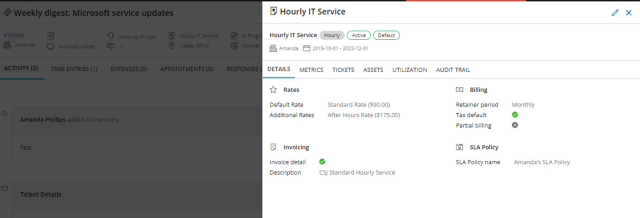
As always, you can find more details on the contact or assets for the ticket, but now you can also edit them without having to leave the ticket.

We have added the ticket number and title to the browser tab to allow users to easily find the ticket they want to look at among the often many they have open.

Chat transcript history – For chat session initiated directly from a ticket, the transcript of the chat session is available in a new tab in the right context menu.

We have made some performance improvements when opening a ticket in a new tab or window. It now only loads the individual ticket’s data as opposed to the full application. This makes opening each ticket quicker and also significantly reduces load on the MSPM backend when a browser or system restart reloads several open tickets.
Along with the new ticket editor, you will see a new, workspaces-based ticket list in Helpdesk along with a new menu structure.

These updates will be rolling out across all MSPM companies in the coming days.

You must be logged in to post a comment.